How to update the plugins:
- Go to the Life Coach theme dashboard
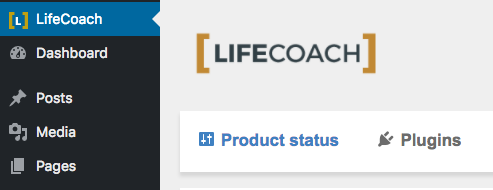
- Click “Plugins”
- Select all
- Select “Update” from the dropdown and run the procedure
Errors troubleshooting
If you see any error (as plugin file missing or 404 errors) it means your theme is outdated. Please update it using Envato market plugin or download the latest copy from Themeforest and update the theme via FTP.
If you don’t see any plugins notice
It is possible that there are no updates to do. Instead if you are very syre that there are some plugins, you may need to purge WordPress cache.
As this is a heavy process, WordPress doesn’t check for udpates all the time, but only sometimes (like once a day).
But when you switch theme, it will perform a check, so you can switch for a second to the parent theme and switch back to the child theme (which you should have active as per installation guideline) and an update notice will pop out, but this is normally not necessary, as going in the Plugins tab of the theme dashboard will normally trigger the WordPress plugin updates research.
WP Bakery page Builder update (Visual Composer)
The theme may provide bundled plugins such as Visual Composer or others. Due to Envato’s licensing rules, we provide the plugins as a built-in feature provided under a Bundle extended license, which forbids us to provide License Certificate and Purchase Code to our customers.
We can provide plugin’s updates only when we provide a new version of the theme. This because we need to test the new plugin versions with the theme and be sure that everything works well together before distributing theme.
It will be our duty to provide fast updates in case security issues or severe WordPress incompatibilities appears.
If you see any message asking to provide a purchase code of the bundled plugins, you can discard it or purchase a Personal License on Codecanyon.net, but we can’t ensure that updated versions will work smoothly with our theme as the ones we distributed.