IMPORTANT: Do not run this procedure on websites that contains already articles and contents, as they will be rewritten. If you have a pre-existing website, create a new site and run the demo setup on the new site, then import your old contents in the new website.
To perform the automatic demo contents installation, you need to have the T2G Theme Dashboard plugin active.
Click on Lifecoach to access the theme dashboard, on the left menu:
![]()
This will open the theme dashboard:
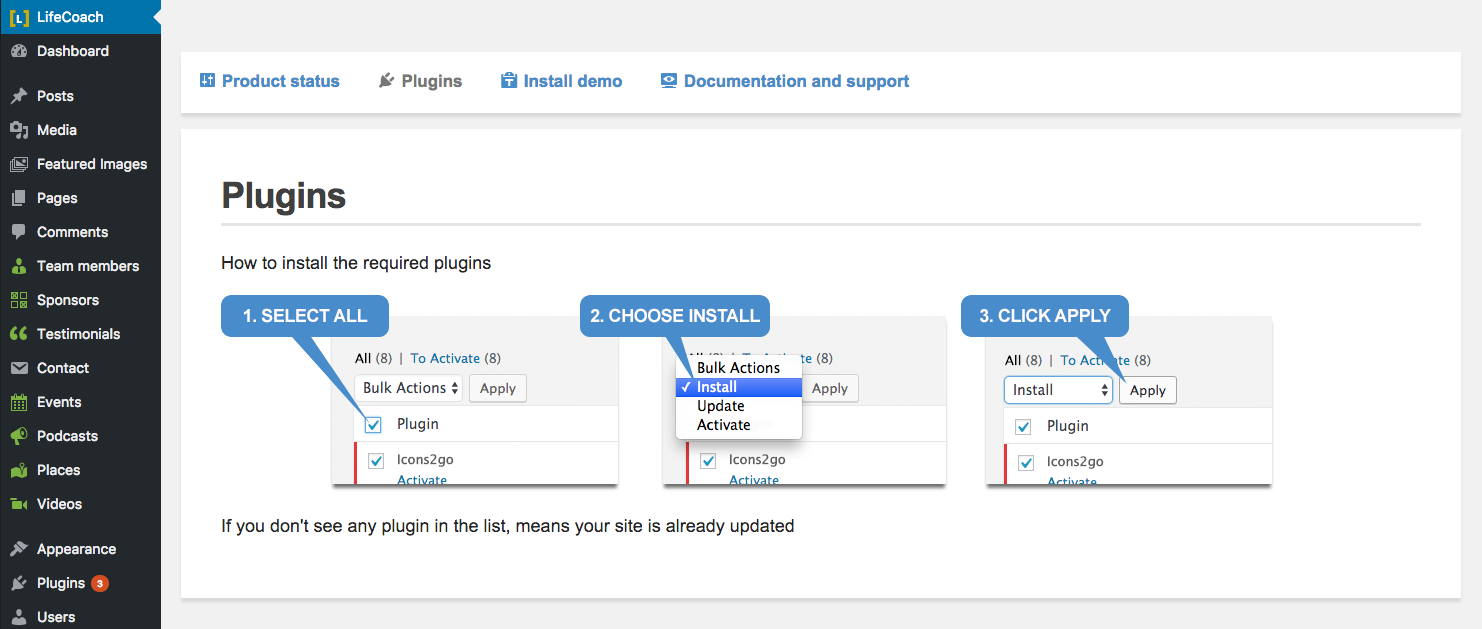
Click “Install demo” and choose the demo you like:
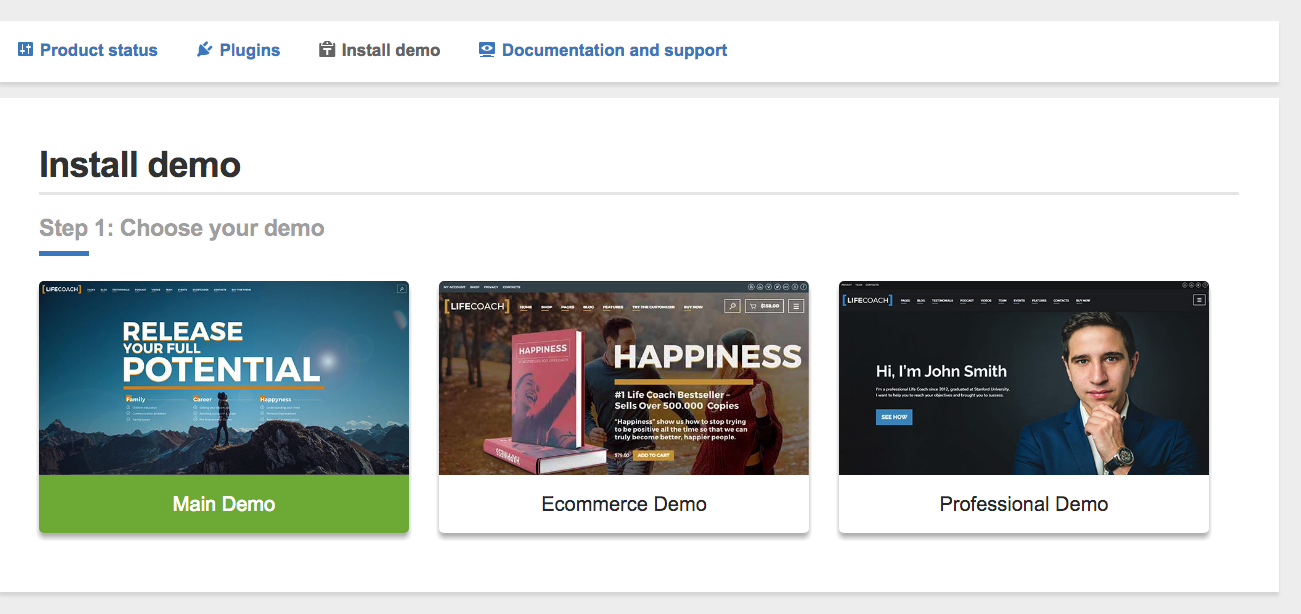 Click “Start import”
Click “Start import”
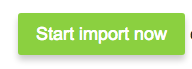
Read carefully the alert then click “OK”
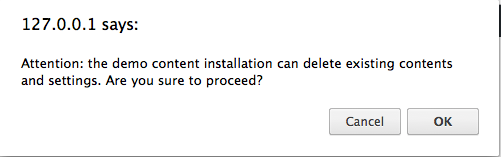
You will then see this:
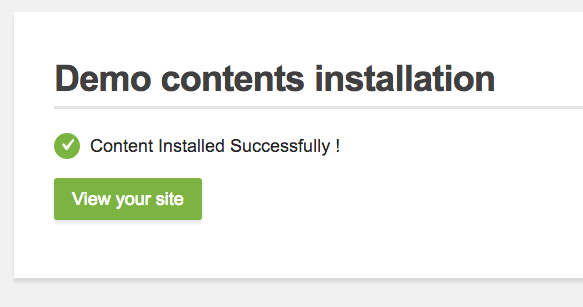
Please remember that the pictures are not part of the product. You will import all the pages and settings but you will need to upload your own featured images.
You can then check the results of the demo import:

Still doubts? Watch this video!
Ready to go!
You can now start creating and editing the contents!