IMPORTANT NOTE AFTER WORDPRESS GUTENBERG EDITOR RELEASE:
In order to keep WP Bakery Page Composer the default page builder of your website, we strongly recommend disabling Gutenberg.
- Open your WordPress Admin Dashboard
- Navigate to Visual Composer – Settings;
- Locate the Gutenberg settings and select disable (Off);
- Save changes.
When creating a new page, click on Pages > All pages, and then Add new (on the arrow icon) > Classic editor otherwise Gutenberg editor will replace WPBakery Page builder.
When editing new click Classic editor link near page name in list, otherwise Gutenberg editor will replace WPBakery Page builder.
Go to Page->Add new
Choose Page Visual Composer as page template in the right column
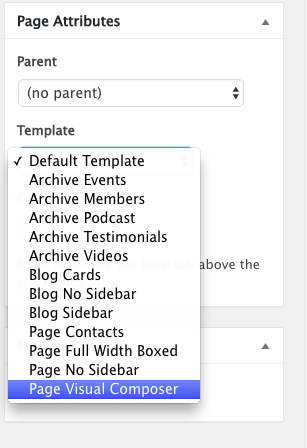
Enter a title
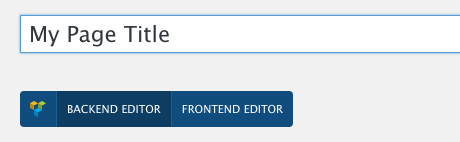
Save or publish
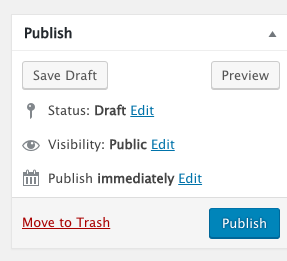
Click Backend Editor

Introduction to Visual Composer bage building
See all the Visual Composer video tutorials
Start adding elements: click the + button and add first a Row, then your desired elements.
Please never put the custom elements from the LifeCoach slideshows and carousels in multi-column rows, always put them in a full-width row.

Custom functions for layout:
In the Row settings you can set a row as negative (texts will use the background colors, useful for sections with background photos) and you can add a container, as this template is 100% width.
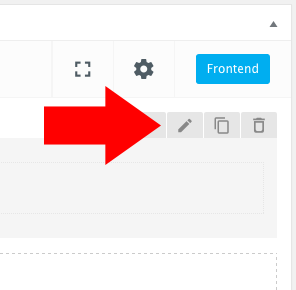
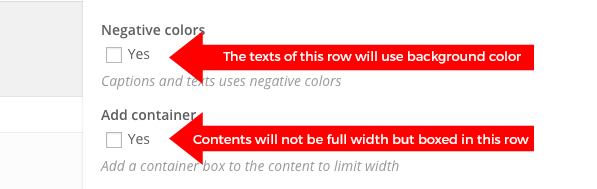
In Theme Shortcodes you have a huge number of custom elements added by this theme. Their equivalent shortcode and parameters are discussed in the Theme Shortcodes section of the manual.
Official manual for Visual Composer:
https://wpbakery.atlassian.net/wiki/display/VC/Visual+Composer+Pagebuilder+for+WordPress
Please note we DO NOT provide Visual Composer support with the Bundle License. You need a Standard License for Visual Composer if you need extra support with this product (click here to buy a Standard license).
Visual Composer updates
If you see plugin update notices, we will provide a theme update as soon as possible with the latest plugin version. You cannot have a purchase code with the bundled version, nor update the plugin yourself. Please note that the plugin version we distribute is tested and working with our theme, while a more updated version may have issues as is not tested with our products.