- Click Testimonials
- Click Add New
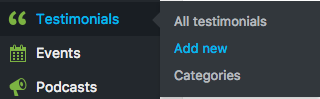
- Enter a title and description
- Add the testimonial author
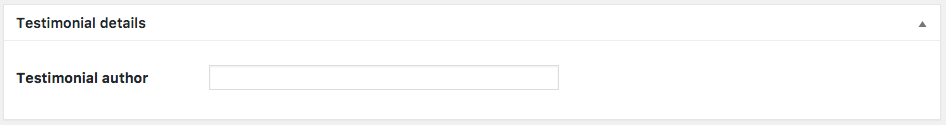
- Add a featured image. This will be the testimonial’s profile image.
- You can select a category to every testimonial by simply checking or writing a new one in Testimonial Category tab
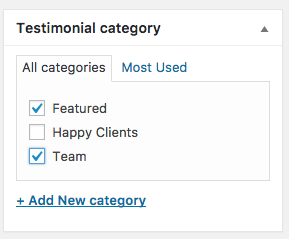
- You can order the listed sponsor by setting a value in Post attributes tab.
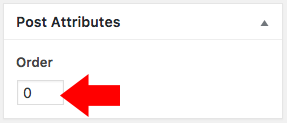
- Click “Publish” or “Update”
Creating the Testimonials archive:
- Go to pages->Add New
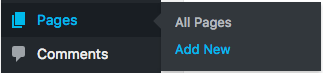
- Select the Archive Testimonials template
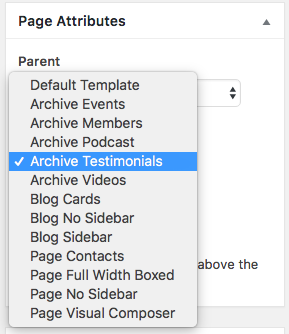
- In Appearance->Menus link to the page you just created (optional)