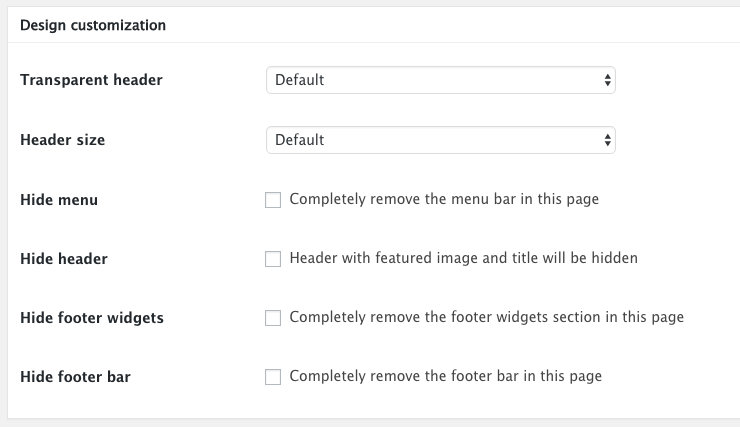Every page that you build going in Pages->Add new has few design customizations, which can override the global settings of the Customizer.
You can use the checkboxes to hide menu, header, widgets in the footer, or even the footer bar, till obtaining a total empty template to craft a totally unique page.
You can also override the header transparency, or set it to Default to take the Customizer global settings.
By default this theme has also Fullscreen headers in the desktop version. you can change the header size in the customizer or set a custom size fo a specific page.
To change these settings, while editing a single page, scroll below the text editor to find the following customization panel.
Remember that you need to save the page to see these changes, as the preview will not apply the changes made at these parameters.