This theme allows you to easily create a contacts page including a contact form, contact details and a Google map.
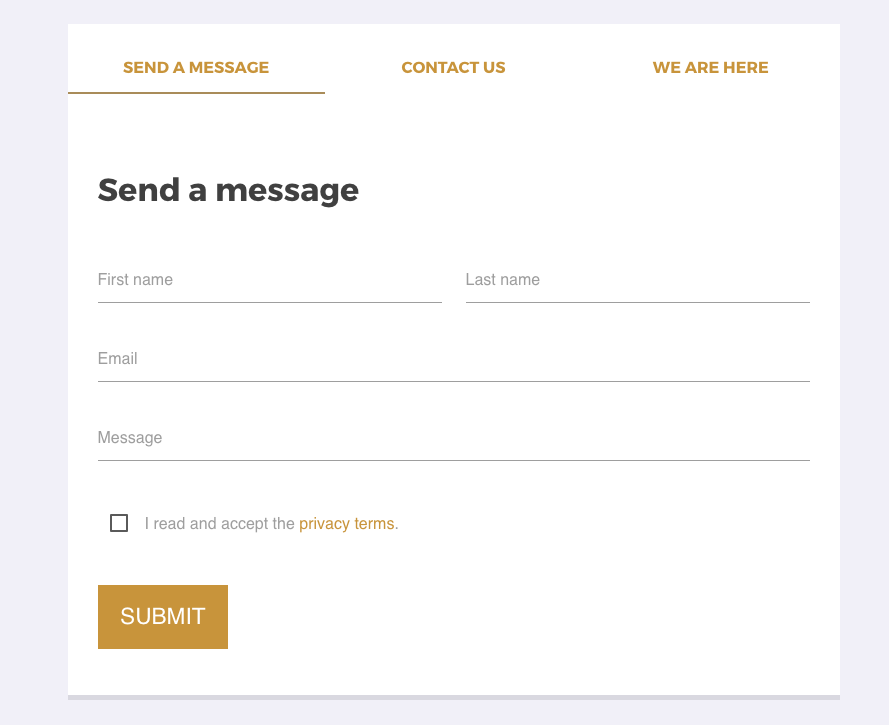
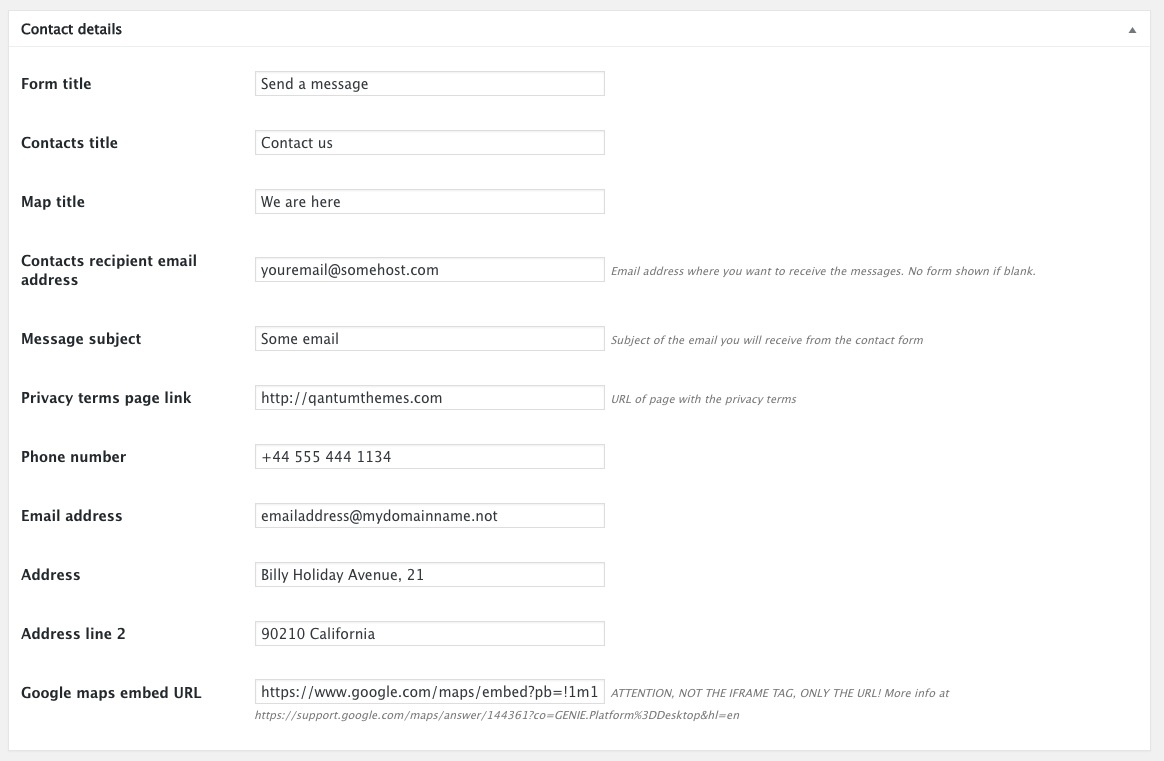
- be sure that the QT Contacts plugin is installed
- create a new page and choose the Contacts page template
- save, a new tab of settings will appear below the content editor (contact details)
- Fill in all the contact details
- The contact module will appear in the page
All the editor contents will be displayed above the form, allowing you to create more contents in the same page.