Visit Official step by step WooCommerce guide
5.5.4 Managing Orders
Visit Official step by step WooCommerce guide
5.5.3 Shortcodes
Visit Official step by step WooCommerce guide
5.2.2 Shipping options
Visit Official step by step WooCommerce guide
5.1.1 General settings
Visit Official step by step WooCommerce guide
5.1.2 Product settings
Visit Official step by step WooCommerce guide
5.1.3 Tax settings
Visit Official step by step WooCommerce guide
5.1.4 Tax Rates
Visit Official step by step WooCommerce guide
5.1.5 Shipping options
Visit Official step by step WooCommerce guide
5.1.6 Checkout settings
Visit Official step by step WooCommerce guide
5.1.7 Account settings
Visit Official step by step WooCommerce guide
5.1.8 Email settings
Visit Official step by step WooCommerce guide
5.1.0 Installing WooCommerce
With the Life Coach WordPress Theme you can create a perfectly working E-commerce website, with the help of the free WooCommerce plugin, the most popular and functional WordPress plugin for ecommerce websites. Installing the WooCommerce plugin Be sure to have at least 1.2.1 version of the theme, you can see […]
2.0.3 Contacts Page
This theme allows you to easily create a contacts page including a contact form, contact details and a Google map. be sure that the QT Contacts plugin is installed create a new page and choose the Contacts page template save, a new tab of settings will appear below the content […]
2.0.2 Author header and thumbnail
You can add a thumbnail and a featured image for every author. These pictures need to be uploaded in the media archive of WordPress. Go in Media->Add new Upload a squared thumbnail 250×250 and a fullscreen image 2500px width Go in edit for the single files to obtain the media […]
2.7 Videos
Click Sponsors Click Add New Enter a title and description Add the video URL (Youtube or Vimeo) Add a featured image. This will be the video’s thumbnail You can add a filter to every video by simply checking or writing a new one in Filters tab You can order the listed sponsor by setting a value […]
2.0.1 Page design customization
Every page that you build going in Pages->Add new has few design customizations, which can override the global settings of the Customizer. You can use the checkboxes to hide menu, header, widgets in the footer, or even the footer bar, till obtaining a total empty template to craft a totally […]
2.4 Testimonials
Click Testimonials Click Add New Enter a title and description Add the testimonial author Add a featured image. This will be the testimonial’s profile image. You can select a category to every testimonial by simply checking or writing a new one in Testimonial Category tab You can order the listed sponsor by setting […]
2.3 Sponsors
Click Sponsors Click Add New Enter a title and description If needed, add a link url Add a featured image. This will be the sponsor’s image featured in the sponsor carousel. You can order the listed sponsor by setting a value in Post attributes tab. Click “Publish” or “Update” Creating the Sponsor carousel […]
2.2 Team members
Click Team members Click Add new team members Enter a title and description Add Short bio, role, social profiles Add a Featured image. This will be the member’s profile photo (for best results we suggest to upload files by 2550px width) Select one or more team member types, they are like categories, […]