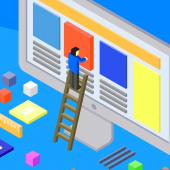02. Creating a simple video post
This is how to create a simple video post and grab automatically the post image from YouTube.
Install Video Thumbnails
Video Thumbnails is a free plugin that automatically sets as featured image the YouTube video thumbnail, using the best possible resolution, so that you don't need to upload separately a picture. If you want to use custom featured images, you can skip this.
Add a new post
- Click on Post > Add New
- Set the post title
- Paste the Youtube, Vimeo or any other supported portal link as first item in the content. Remember to clean the YouTube URL from any parameter other than the video ID for an optimal functioning
- Set the post format as Video
- Set the video length
- Set tags and categories
- Eventually upload a custom featured image if you don't like the defaul one
- Click "Publish"
Written by Themes2go